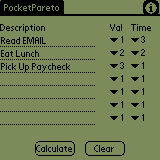
To use PocketPareto, enter up to seven (7) tasks that you are interested in on the first page. Give each task a score representing its value to the institution (these go in the Value column)-One (1) is the lowest score and seven (7) is the highest. While ranking them against each other will yield good results, it is not necessary. Finally, do the same scoring based upon the amount of time you spend on each task (put these in the Time column). If at any time you should wish to clear the screen, please press the "Clear" button. Otherwise, once you have described, scored value, and scored time for each task, click the "Calculate" button. (See Figure 1 for screen-shot).
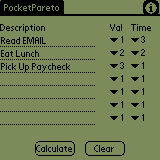
Figure 1.
Pocket Pareto will evaluate your tasks based upon the scores you entered and rate them. The results should be displayed in one of three categories: Things you should do more of, things you should do less of, and things you should keep the same. If you would like to revise any tasks or scores, click the "Return" button and it will take you to the first screen (See Figure 2 for screen-shot).
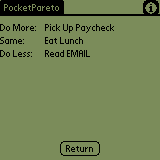
Figure 2.
Please note: If Pocket Pareto doesn't find items that fit a category (Do More, Same, Do Less) it will not display that category.